Just imagine: you've captured lots of fantastic moments with your Samsung mobile phone. Suddenly, they're all deleted by mistake. How would you feel? Worried? The fact is you don't have to be. When pictures are deleted or formatted from your Samsung mobile phone, they're not immediately gone forever. Only the space that they've occupied is marked as reusable for new files, and you still can recover them with a Samsung mobile phone recovery program before they're overwritten by new files. And so do contacts and messages on Samsung mobile phones.
How to recover contacts, SMS, photos, video from Samsung mobile phones
To increase the possibility of recovering messages, contacts, photos and videos from Samsung mobile phones, you'd better stop shooting photos or videos with your phone, even texting messages or making calls, when you find files missing. Then get a Samsung mobile phone recovery tool to retrieve them ASAP.
Download a Samsung mobile phone recovery program: Wondershare
Dr.Fone for Android. It lets you directly scan your Samsung phones to retrieve deleted messages, contacts, video and photos.
Download the free trial version of this Samsung mobile phone recovery software now:
Tips:
You also can use Wondershare
Photo Recovery, or Wondershare
Photo Recovery for Mac to recover photos, video and music from the SD card inside your Samsung devices, as well as from computer, or other storage devices like external hard drives, cameras, camcorders, USB drives, iPod, MP3/MP4 players, etc.


Let's try to recover files from Samsung mobile phones with Wondershare Dr.Fone for Android step by step together.
Step1. Connect your Samsung mobile phone and enable USB debugging
First of all, connect your phone where you've lost photos, videos or music to the computer. Then run the program. When the program detects your phone, it requires you to enable USB debugging. There are three options. Choose the one for your phone's Android OS.
1) For Android 2.3 or earlier: Enter "Settings" < Click "Applications" < Click "Development" < Check "USB debugging"
2) For Android 3.0 to 4.1: Enter "Settings" < Click "Developer options" < Check "USB debugging"
3) For Android 4.2 or newer: Enter "Settings" < Click "About Phone" < Tap "Build number" for several times until getting a note "You are under developer mode" < Back to "Settings" < Click "Developer options" < Check "USB debugging"
If your phone's USB debugging has been enabled before, just skip this step, and move the next.
Step2. Analyze and scan your Samsung mobile phone for lost data
Before scanning your Samsung cell phone, you'd let the program analyze your phone first. Just click "Start" on the screen. Make sure that the battery is more than 20% before you start.
Then, you need to switch to your phone's homescreen. Click "Allow" to let the program scan your phone for lost messages, contacts, photos and video on it. When your phone askes you to click "Allow" for more than one time, just do it. It's pretty common and doesn't matter at all. Then click "Start" to scan your phone.
Step3. Preview & recover SMS, contacts, photos and videos from Samsung mobile phone
After the scan, you can preview all data found on your Samsung mobile phone, like messages, contacts and photos. For videos, you can watch them on your computer after recovery. Choose those you want in the scan result and click "Recover". You can selectively get back whatever you want.
Note: Don't save the recovered data on your Samsung mobile phone again. Find another place for it like on your computer or other external disk, for safety's sake. If you want to import your contacts, photos and video back to your device, you can use Wondershare
MobileGo for Android.
Download the free trial version of this Samsung cell phone data recovery software now:
Tips:
You also can use Wondershare
Photo Recovery, or Wondershare
Photo Recovery for Mac to recover photos, video and music from the SD card inside your Samsung devices, as well as from computer, or other storage devices like external hard drives, cameras, camcorders, USB drives, iPod, MP3/MP4 players, etc.




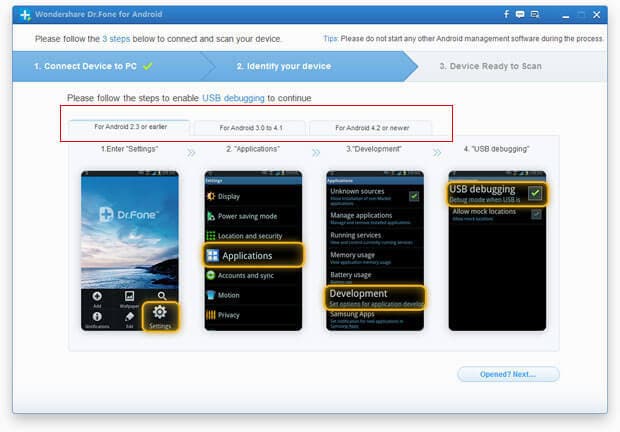
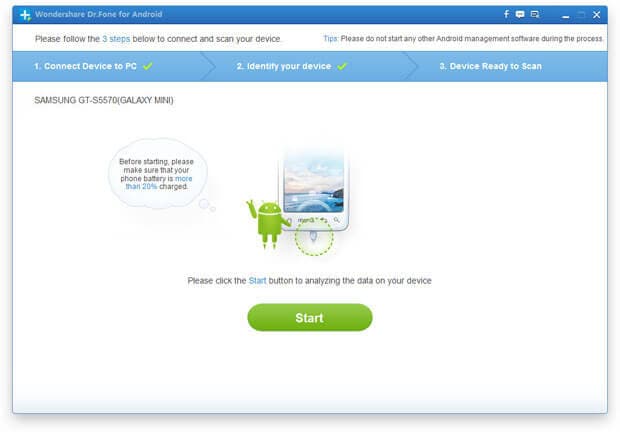

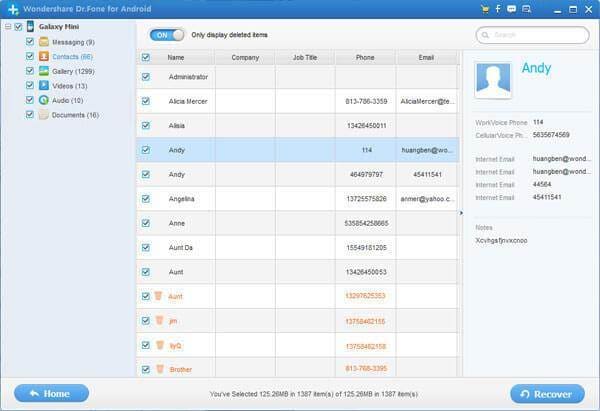
No comments:
Post a Comment